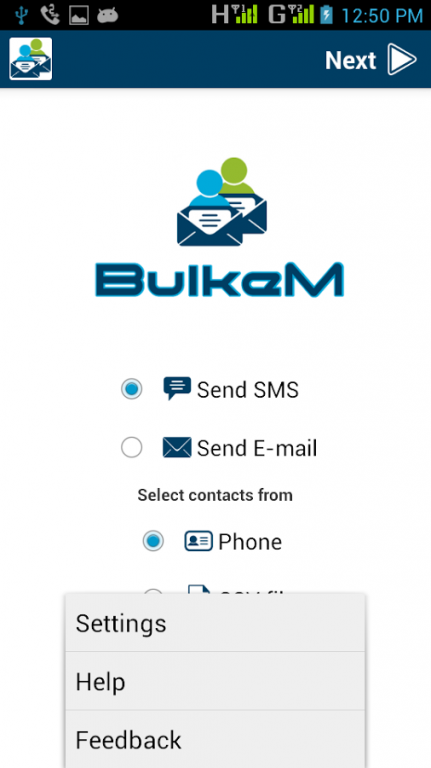BulkeM 1.01
Free Version
Publisher Description
Create bulk messages to send to your contacts
Only Android app on the Play store to provide both bulk sms and bulk e-mail features
Personalize your message when sending to multiple contacts
Avoid typing a message repeatedly for each contact
Use existing contact information on your Android phone to personalize messages or
Use information from a CSV file to personalise your message
Create your own tags or use standard tags for your Android device contacts
Send messages as SMS using your mobile connection or as e-mails using mobile or wi-fi connection
SMS sent using mobile number configured on your device
E-mails sent using GMail accounts configured on your device
BulkeM will personalize your bulk message and send individual messages to all recipients
Help menu available within the app to guide you through the message sending process
FAQ available on the app web page to answer any doubts you may have
Forum to discuss issues and raise queries available for all users. Forum monitored by the developers to provide you with a quick resolution
Boost your marketing campaign by sending personalized SMS or e-mails to your customers using BulkeM. No need for expensive contracts for direct marketing. Use BulkeM and your trusted network provider to send bulk SMS or bulk e-mails to your customers with the added advantage of personalizing each message to directly address your customer.
Use BulkeM to send invitations, appointment confirmations, appointment reminders etc. Compose message once with tags for all relevant details and send to multiple contacts, BulkeM will handle all your personalizations and send messages individually to all contacts.
Use BulkeM with,
Device contacts - Send SMS or e-mails using contact information on your Android phone. Contact information currently supported are: , , , , . Most suitable for small businesses with limited customer base.
CSV files - Send SMS or e-mails using contact information and tags loaded from a CSV file. Customize CSV file with tags to support your marketing campaign.
In-app purchases available to extend the functionality of GroupeM.
GroupeM Contacts Module - Purchase Contacts module to remove limits on the selection of contacts from your Android device and for removing ads. Send messages to all contacts selected from your Android device. Purchasing the Contacts module will allow for the sending of both SMS and e-mails to contacts on your Android device giving you extra flexibility to choose the most appropriate mechanism for communicating with your contacts.
GroupeM CSV Module - Purchase CSV module to remove limits on the number of contacts that can be loaded from CSV file and for removing ads. Send messages to unlimited contacts loaded from CSV file. Purchasing the CSV module will allow for the sending of both SMS and e-mails to contacts loaded from the CSV file giving you extra flexibility to choose the most appropriate mechanism for communicating with your customers.
Purchase both modules to allow for the sending of messages using contacts on your Android device or using CSV files.
Disclaimer:
Please be aware of any SMS charges or data charges imposed by your network.
Please be aware of any sending limits imposed by your network carrier or e-mail providers.
About BulkeM
BulkeM is a free app for Android published in the Telephony list of apps, part of Communications.
The company that develops BulkeM is Tekcis. The latest version released by its developer is 1.01.
To install BulkeM on your Android device, just click the green Continue To App button above to start the installation process. The app is listed on our website since 2014-12-29 and was downloaded 139 times. We have already checked if the download link is safe, however for your own protection we recommend that you scan the downloaded app with your antivirus. Your antivirus may detect the BulkeM as malware as malware if the download link to com.tekcis.bulkem is broken.
How to install BulkeM on your Android device:
- Click on the Continue To App button on our website. This will redirect you to Google Play.
- Once the BulkeM is shown in the Google Play listing of your Android device, you can start its download and installation. Tap on the Install button located below the search bar and to the right of the app icon.
- A pop-up window with the permissions required by BulkeM will be shown. Click on Accept to continue the process.
- BulkeM will be downloaded onto your device, displaying a progress. Once the download completes, the installation will start and you'll get a notification after the installation is finished.